Back to Learning Resources
Document Management - Manual vs QSToolbox
Running a manual document management system is tedious and frequently problematic. Here are the places where QSToolbox saves you time.
Tags:

Many small organisations start with a manual system on the fileserver, but as you grow a manual system becomes more difficult to maintain. A designated 'controller' may be assigned to keep it in shape, but when the team changes or you lose your document controller, it doesn't take long for the system to collapse (and become a daily source of friction).
So how does a better system save you time? Below we've compared a manual system versus QSToolbox software for 9 document control tasks you will recognise.
If you'd like to estimate how much time (and money) your company could save, try this calculator.
1 - Create new documents
Toolbox vs manual system - even
This part of the process doesn't have to change. QSToolbox can control your documents as files that have been created in whatever application you prefer to work with.
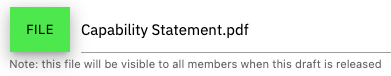
Alternatively you can create documents in QSToolbox directly and view them like you do a webpage - on your computer, tablet, phone. You can still save a pdf or print a hardcopy if you need to. (This option helps with #9 below.)
2 - Chase up approval
Toolbox - <2 minutes. Your system: _______
To get a written record of an approval in a manual system, you have to put a hardcopy on someone's desk, or send it by email, and then keep following up until it's done. Collect the approval, and keep a record of that somewhere (in a place where you can find it again if needed).
In Toolbox, you assign the Approver and a Due Date and let the software handle the follow up. To approve the document, the approver logs in and clicks the 'Approve for Release' button. All done.

The document is approved, with a record of who and when, and the document is already released to the system (so skip the next step entirely).
3 - Release the new version (& do something with the old one)
Toolbox - 0 minutes. Your system: _______
On the fileserver, you have to upload the new version to the right place and mark it somehow to show that it's the new one. This is not so effective:
final
final-3
final final
final 2020
final August
It's best to get rid of the old ones. Some people move the old one to an 'old' or 'archive' folder.
In QSToolbox this already happened at the 'approval' step.

As soon as you approve and release a new version, the previous release automatically goes to 'superseded'.
4 - Tell everyone about document updates
Toolbox - 0 minutes. Your system: _______
After you release a new version manually, you need to tell everyone there is a new version (and maybe send it to them). Memo? Group Emails? Company wide email blast?
In QSToolbox this already happened at the 'approval' step, only to people who needed to know about, when all the 'followers' received a notification from QSToolbox.

5 - Replace hardcopies with a new version
Toolbox vs manual system - even.
(If digital access instead, then Toolbox - 0 minutes). Your system: _______
Software can't help you too much with that job, unless you actually don't need hard copies anymore because people can use their phones / tablets etc to access the documents directly in QSToolbox. Then zero time with QST for this one.
If you really do need hardcopies, you can make it a little bit easier to replace them by tracking where they are - along with the master copy controlled QSToolbox.
6 - Accessing Documents
Toolbox - <15 seconds/per document. Your system: _______
While this might not seem like a lot of time, there are multiple people in your organisation doing this same thing multiple times a day. It adds up!
Try our ROI calculator to see how much time is spent across an organisation, just searching for documents.
7 - Recreating lost documents
Toolbox - 0 minutes. Your system: _______
Lose track of an important document and you'll have to re-create it from scratch when you can't find the document at all, or recreate an editable version from the pdf copy or printed copy because that is the only thing you can find. 30 minutes or 3 hours? How often this year?
In QSToolbox, your documents are safely controlled, including the old versions, and including an 'undelete' option in case that rescue is needed. Nothing lost.

8 - Issues from using the wrong document
Toolbox - $0. Your system: _______
One company lost $40K from one error like this (before they used QST!).
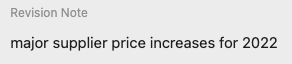
Version control isn't just for the auditor. QSToolbox eliminates any confusion about which information is current.
(don't know your answer? Perhaps have a look at tracking issues in QSToolbox)
9 - Change company logo on documentation.
Toolbox - 1 minute. Your system: _______
It doesn't happen very often, but yes it's very painful. 100 documents with a logo, means 100 edits + approvals + releases + memos + hardcopies, etc.
If you create your documents directly in QSToolbox, they all get their logo from the one place. One logo change, everything updated at once!
More?
Document Management is just one of the modules in QSToolbox. There's also Issues, Incidents, Assets, Risk, Contacts, Training, and records in Registers.