Back to Training
Add Employee
Adding an Employee
Tags:
An Employee Record in Toolbox contains basic contact information for the employee, and holds all of their training records.
All your employees should have an Employee record regardless of whether they have a user login or not.
You can also include other personnel you need to manage training records for, e.g. subcontractors, distributors.
Create a Group for each type so that you can filter your search results by the group of people that you want to view (in Settings).
Under the Training module (light blue toolbar), open the Employees tab and click on '+ Add Employee'.
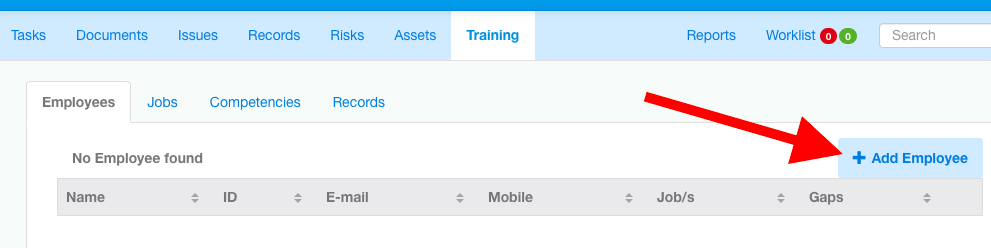
A window will open for you to enter their details.
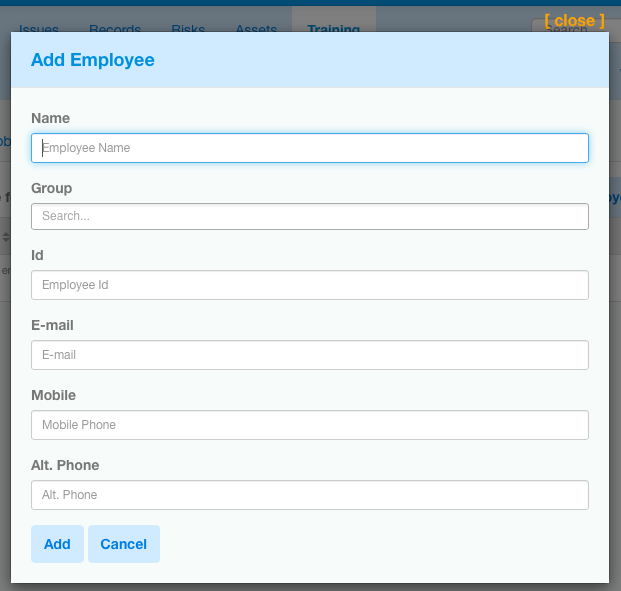
Name: (Required) Enter the full name of the person. The list of employees will be sorted alphabetically by the name.
- Group: Optionally assign this person to a group. You can configure the list of groups in the Settings area.
- ID: Some companies use an employee ID to track employees. You can leave it blank if you don't use IDs.
- Email, Mobile, Alternate Phone: enter contact details for this employee.
- Click on Add to save the new Employee.