Back to Getting Started
Forgot your password ?
Forgot your password for Toolbox
Tags:
This version is no longer available. Please go here for current documentation on how to reset your password.
The login page displays a link in the bottom right that will help you reset your password and regain access to Toolbox.
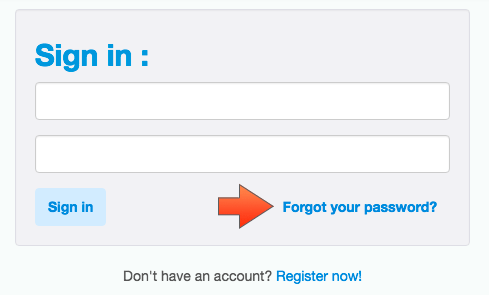
Clicking on the "Forgot Your Password?" link will take you to a form where you need to enter the email address associated with your Toolbox account:
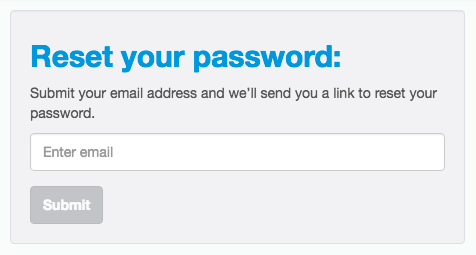
After you click 'Submit' at the bottom of this form, you will be sent an email containing a password reset link. Check your Spam folder if this email does not show up within a few minutes.
Click the link in the email and follow the instructions set a new password.
If that doesn't work and you need help, please contact us for support.
Note that the password reset link can only be used once.
If you need to reset your password again later, you can't reuse the link. Go back to the login page and click on the "Forgot your password?" link to trigger a new reset email.