Back to Getting Started
Delete a project
Delete a Toolbox Project
Tags:
Deleting a project is destructive and permanent.
Once you delete a project there is no way to get it back
From the dashboard, click on the title of the project that you want to delete.
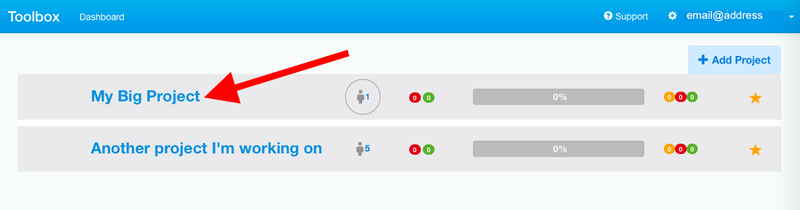
Then click on the project settings 'cog' icon (right hand side) and choose "Settings". (Only project 'managers' can see this option.)
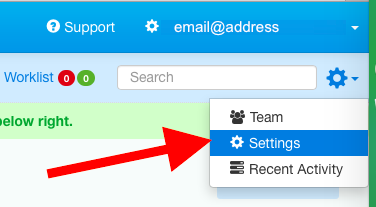
Click on the "Delete Project" link at the top right of the project settings view.
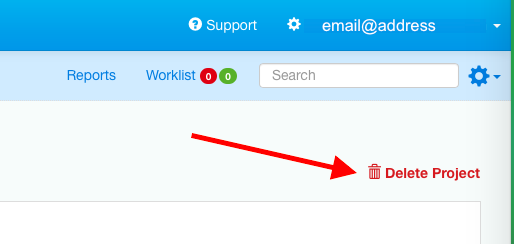
A confirmation dialogue box will open up. Click on 'Cancel' if you do not wish to proceed.
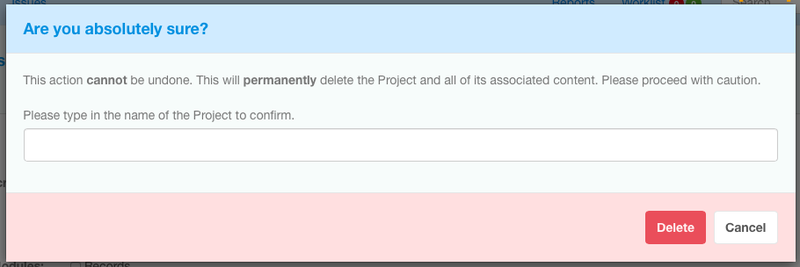
In order to delete the project, you need to type in the full name of your project.
It must match exactly, i.e., 'My Project' will not match with 'my project'.
Click on 'Delete' to immediately erase all data contained in your project and delete the project.
After you confirm on 'Delete' there is no way to retrieve your project or any of the data or files it contained.