Back to General
Subtasks
Tags:
Toolbox has a Tasks module that is self-contained and useful for improvement projects, general system maintenance tasks, project management and other planning.
A related feature that is spread throughout the other modules is Subtasks.
If an item of content in Toolbox (e.g. a Document, an Asset) requires follow-up, further research, etc, the work can be broken down and assigned to team members using Subtasks. These subtasks function in the same way as the Tasks module, but sit under other content in Toolbox to give them some context. e.g., - subtasks for team leaders to train workers after a Document update (change management) - an action plan for implementing a comprehensive solution to an Issue - keep track of tasks arising from the regular workplace safety inspection Schedule
From any module index view, you can quickly access Subtasks for any line item by clicking directly on the column (highlighted in orange in the screenshot below) :
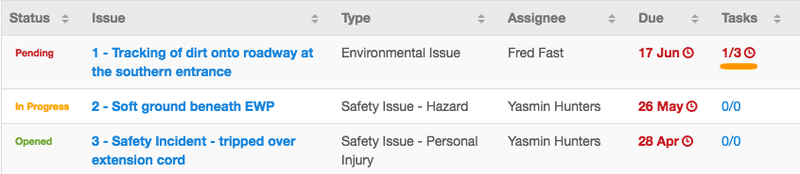
Alternatively, you can bring up the list of subtasks by clicking the 'Tasks' tab while view the parent item :
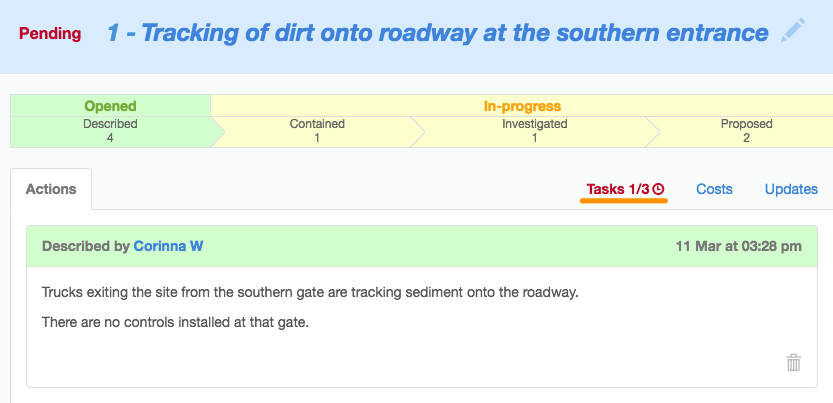
Clicking either of the links highlighted above opens the following view, where existing tasks are summarised and new Subtasks can be created and assigned:
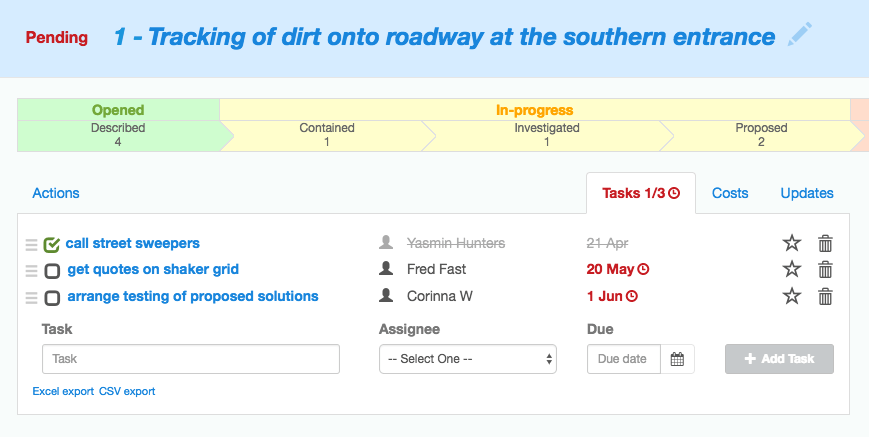
Learn more about the Tasks module.