Back to Tasks
Overview of Tasks
Using the Tasks Module in Toolbox
Tags:
The 'Tasks' module can be used to address a range of business requirements, from basic project management to planning the implementation of your ISO9001 quality management system. Other possible use patterns include :
- Planning work
- Audit schedule
- Training plan
- Developing an Action plan for achieving Quality / Safety Objectives
- Improvement projects
- Tracking Contract deliverables
- Tracking Grant funding reporting dates
In short,
Tasks are used to schedule and assign duties to team members, and to track their progress.
Task Folders - grouping related Tasks
Tasks are grouped within Folders - when you first visit the Tasks module in a new Project, you will be prompted to add a Folder, as below :
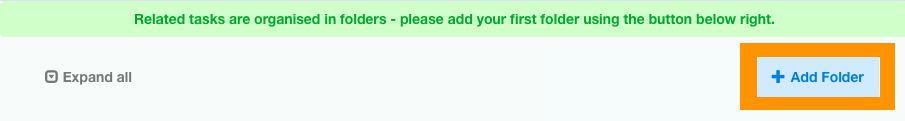
After adding a collection of Folders, you might end up a Tasks module that resembles the following "collapsed" view :
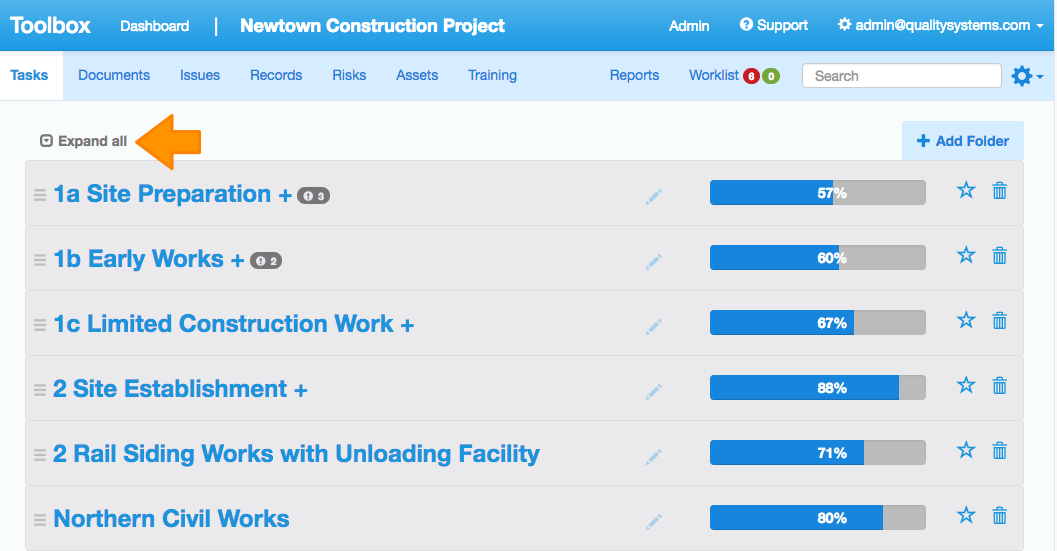
To expand the Task folders, click "Expand All" link highlighted above with the orange arrow, to reveal the more detailed view below :
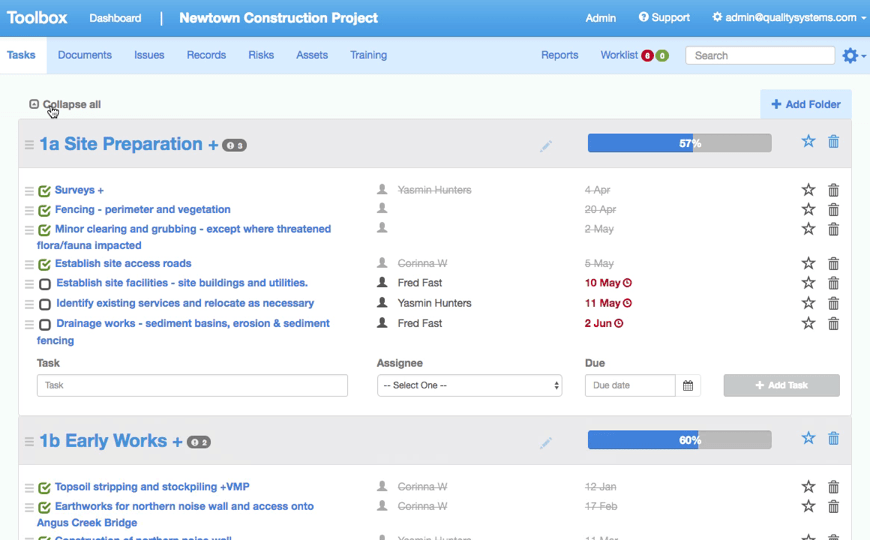
Learn more about adding Tasks.