Back to Tasks
Adding Tasks
Adding Tasks to a Plan folder in Toolbox
Tags:
Expand the Folder you want to add a Task to, by clicking on the Folder or by clicking the "Expand all" link at the top left.
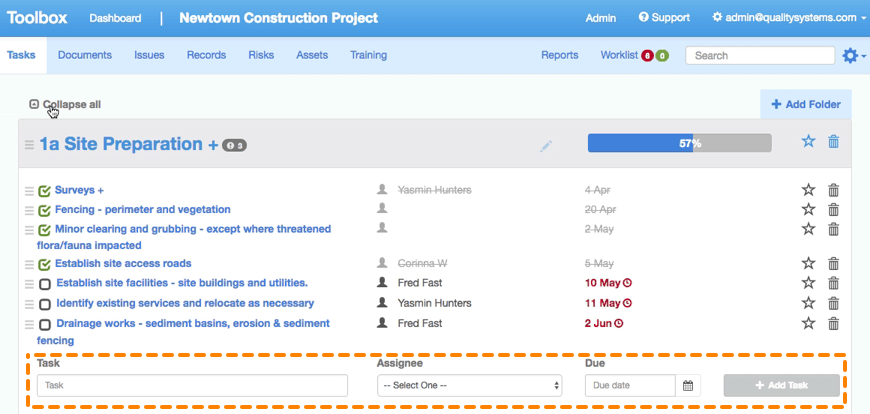
Tasks are added to Folders using the form highlighted above. Only the Task field is required, but you can also easily assign a team member and a due date to the Task :
Enter a brief summary of the task and (optionally) assign the task to a team member and select a due date. Click on 'add task' to save the task.
You can quickly add several tasks by typing in the task summary and hitting return/enter on your keyboard.
Note that Tasks missing an assignee or due date will not appear in the Worklist.
You and the assignee will automatically be subscribed to receive updates.
Edit Tasks
After adding the task you can edit it or add more details by clicking on the Task summary.
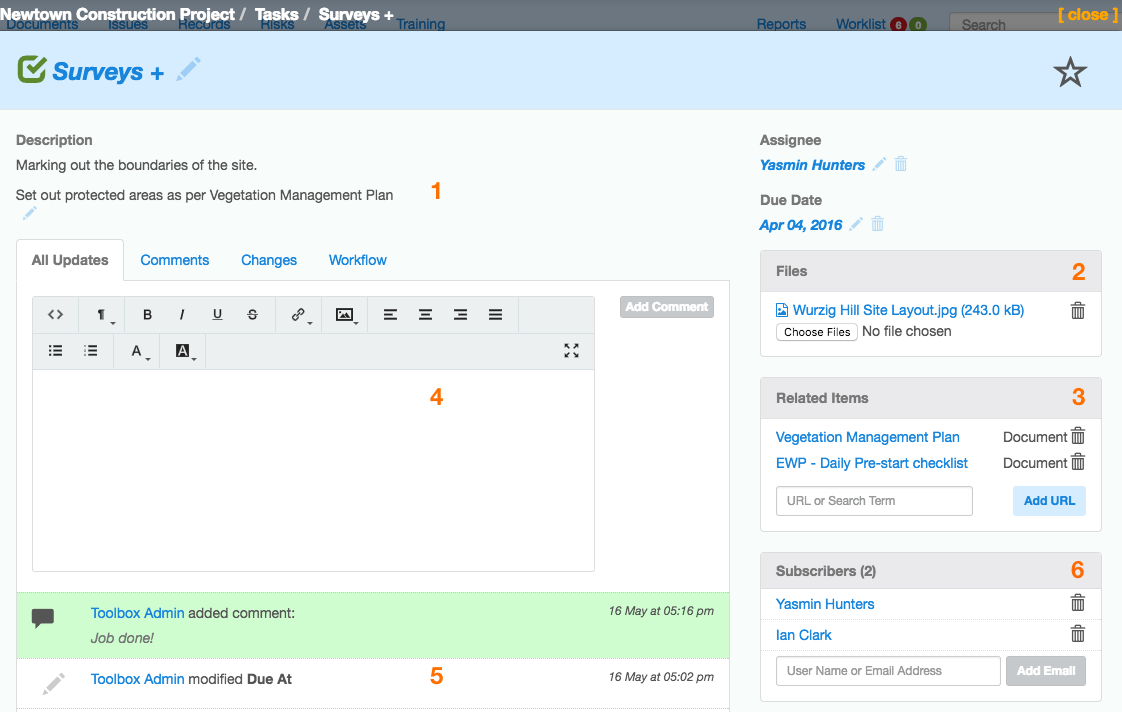
(1) Add more descriptive detail to the Task
(2) Attach files
(3) Link to related content
(4) Comment on the Task
(5) Track changes to the Task
(6) Subscribers