Back to Issues
Add an Issue
Add an new Issue in Toolbox
Tags:
Once in your Project, go to the Issues tab (light blue toolbar) and click on “+ Add Issue" at the top right of the Issue Register.
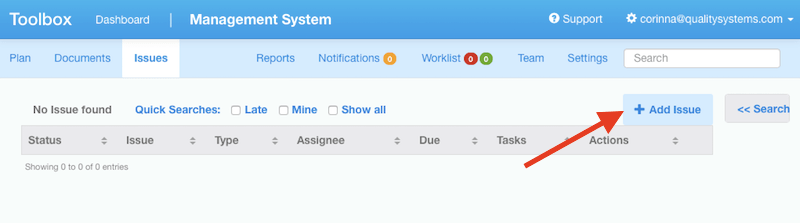
This opens up an initial screen to enter the details about the issue you want to report.
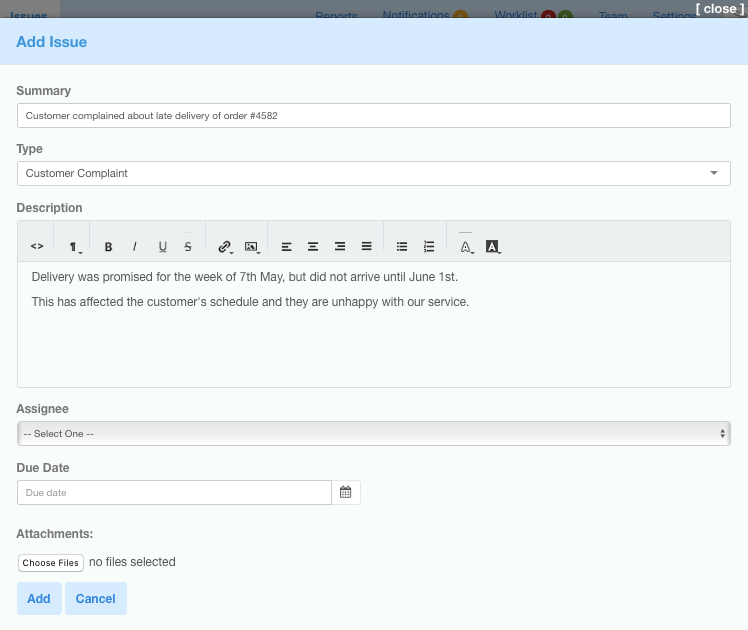
Summary: REQUIRED. This short description is like the Issue title. This text appears in the Issue register, so keep it brief and meaningful.
Type: You can put all kinds of issues into Toolbox - nonconformance, safety issues, customer complaints. Choose which term matches your issue best. The list of terms can be configured by the Project Manager in Settings
Description: REQUIRED. Here's where you give more information about the problem. Try to include enough details so that someone who was not involved can understand what happened.
Assignee: This is who is responsible for resolving this issue.
Due Date:: When should this issue be resolved by?
Attachments: You can upload files and images that provide extra information or evidence for the issue, e.g. the customer's complaint letter, pictures of the defects in supplied product, the safety hazard identified in the workshop.
Click on "Add" to save the issue.
- An issue number will be assigned automatically.
- The Assignee will receive a notification email.
- If you added a due date, the issue will appear in the Assignee's worklist.
- You and the Assignee will be "subscribed" to the issue to receive updates when anything changes. More on Notifications
- The 'description' and 'attachments' fields are added as the first 'action' for this issue.
Issues are processed by adding 'Actions'
New 'Actions' trigger email notifications to subscribers, so they can be used as a communication tool for all stakeholders affected by the issue. The Issue Assignee, or a manager user, can add extra people that should be kept informed via the 'Subscribers' box on the right hand side. Members and Observers can subscribe themselves to Issue they are interested in.
Permissions
Manager users can add issues and edit the issue title, issue type, due date, etc.
Members can add Issues. The Assigned Member can edit the issue title, issue type, due date, etc.
Observers can view a saved Issue.