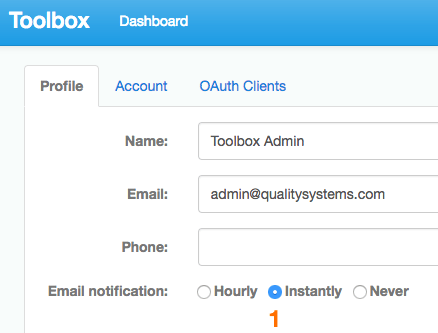Back to General
Subscription and Email Notifications
Email Notifications from Toolbox to Subscribers
Tags:
Quality Systems Toolbox will send email notifications when content is added, or updated.
You'll receive an email only for content you are 'subscribed' to. You can control which content you receive updates for and how often you receive emails.
Subscribing and Unsubscribing
You'll be automatically subscribed to content that's assigned to you (e.g. Issues, Tasks, Documents)
You'll see a yellow star next to items you are subscribed to.
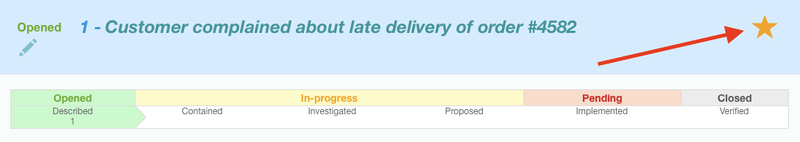
To unsubscribe, click on the yellow star. To subscribe, click on the empty star.
You can subscribe other people to your content using the "Subscribers" box on the right hand side of content views.
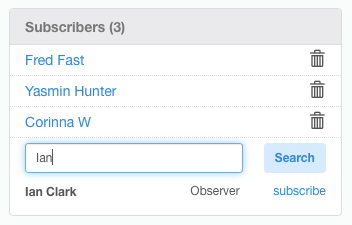
Control the Frequency of Notifications
First click the Profile link in the menu under your email address at the top right of screen:
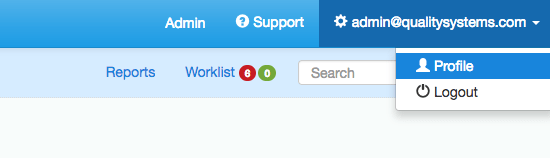
Edit your profile to set your preferred frequency. You can choose between 'Instant', 'Hourly', or 'never'