Back to General
Linking Related Items
linking related content together to create a story or path
Tags:
A powerful feature in Toolbox is the ability to link from one item to another to create a path through the system.
For example: - a Risk might link to Documents covering the control measures, and monitoring Records collected in Toolbox. - an Issue can link to its follow-on Risk Assessment - an Asset may link to relevant Work Instructions stored in Documents - a Procedure can link to the Form to be completed
Related Items
When you are looking at an item in Toolbox, e.g., a Document, Issue, Risk, you'll see a 'Related Items' box on the right side of the screen.
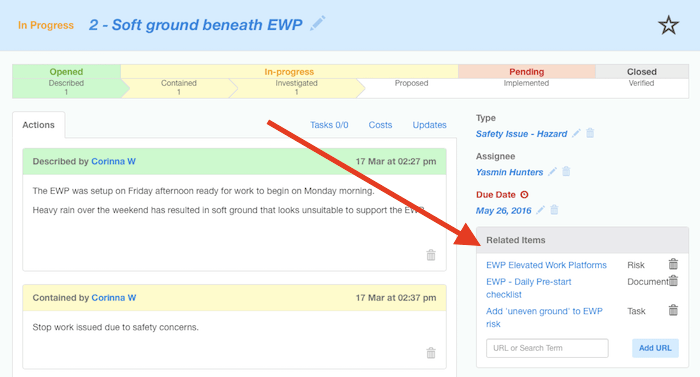
Create a Link within Toolbox
To link to something within your Toolbox project, enter search terms until you can see what you're looking for in the results. Click on the chain link icon to create a related items link.
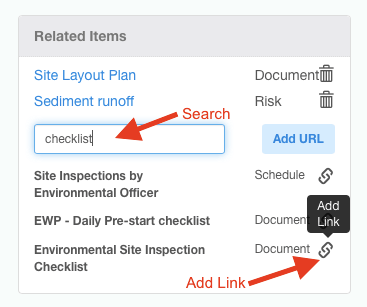
The link is a two way relationship, so you can follow it from either end. e.g. if you add a link from a procedure to a form, the form will show a link back to the procedure.
External URL
Enter a URL to add an external link. You'll need to begin with http:// or https:// if you are linking to a secure site. The easiest way is to copy and paste the URL. When you have finished typing, click 'Add URL' to create a Related Items link.
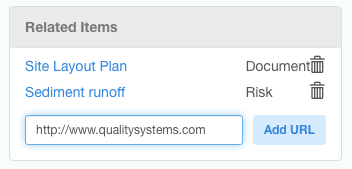
Update a link
You can't edit a link to a related item. Just delete the old or incorrect link and add a new link.
Delete a link
If you have permission to edit the item you're looking at, then each related item will show a 'trashcan' icon. Removing the link does NOT delete the item listed.
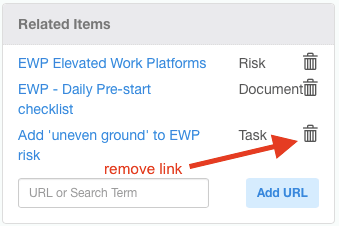
Click on the trashcan and confirm that you want to delete the link. This will remove the link at both ends.
Permissions
Manager users can add and delete links to Related Items.
The Assigned Member has editing rights and can add and delete links to Related Items.
Members without editing rights for the item can only view (and follow) links to Related Items.