Back to General
Dashboard
Toolbox has search capabilities built in, and it is usually the fastest way to find what you need.
Tags:
The Dashboard lists all of the Projects you have access to and displays summary data about each one.
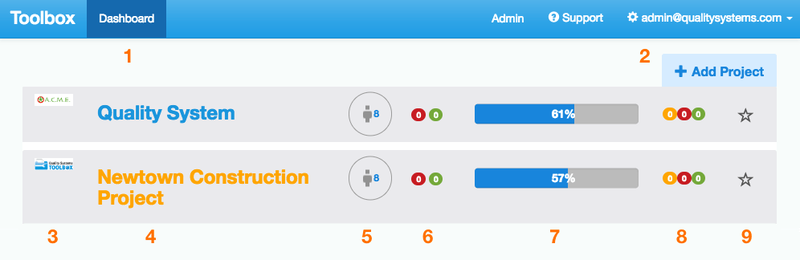
1.Dashboard link
Click here to return to the Dashboard view from anywhere in Toolbox.
2. + Add Project
Click to Add a new Project. Learn more about Adding Projects.
3. Project Logo
Displays the Project logo.
4. Project Title
5. User Numbers
Displays the number of users in the Project.
6. Overall Task Summary
Show a summary of items across the entire Project for all users:
Red: Late Items
Green: Upcoming Items
7. Completedness
A summary of the overall percentage of Tasks that are complete in the Tasks module.
8. User Task Summary
Show a summary of items across the entire Project for the user:
Red: Late Items
Green: Upcoming Items
9. Project Subscription
Top-level subscription to Project notifications. More about Subscriptions