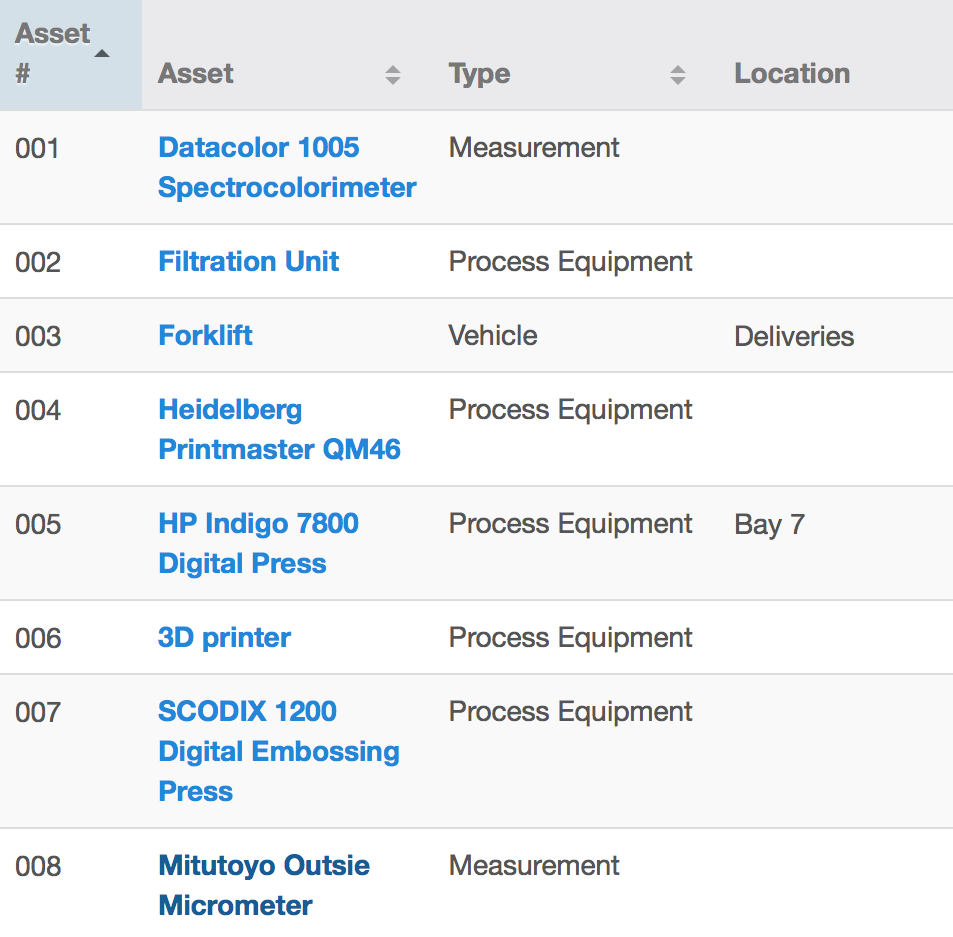Back to Assets
Managing Assets
Managing Assets - maintenance and calibration
Tags:
The Assets Module is used to manage plant and equipment that has an effect on the quality of your product or delivery of your service, and/or safety.
This includes processing equipment, materials handling, vehicles, and all measuring equipment that is used to verify or control your product, process, or service, e.g., thermometer, micrometer, vernier, ruler, scale, gauge, test equipment, etc.
You don't need to list assets in Toolbox that you may be tracking for purely financial reasons, e.g laptops, monitors, furniture, etc. If there's no direct effect on your customers or on safety, then it's not necessary to list the equipment in Toolbox.
Toolbox is used to set up schedules and collect records for calibration of your measuring equipment, and to establish preventive maintenance schedules for plant & equipment. You can also manage other schedules and records such as inspections, test & tag.
Assets is an optional module in Toolbox. If you don't see Assets in your project, ask your project manager about adding it.
Assets Register
The main view of the Assets Module is the Assets Register and it is maintained automatically as assets are added to Toolbox. You can change the search parameters to limit the results and generate a Register of Lifting Equipment, a Vehicles Register, a Register of Electrical Equipment, a register of equipment assigned to 'Fred', or any other set of assets you like.